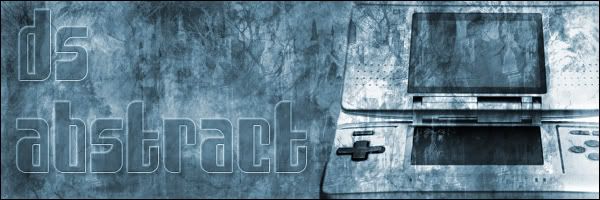|
Site Navigation:
DS Abstract Forums
DS Abstract Tutorial Page
DS Abstract Home
Links:
TouchDS.com!
NDS Does It!
You are visitor number:
11584
|
Abstract Background
#1 Begin with a new canvas, 400 by 400 pixels, transparent. Press D to get default colors.
#2 Fill the background with black. Then go to Filter --> Render --> Clouds. Press Control F until you get a desired look.
#3 Go to Filter --> Sketch --> Chrome. You should have something that looks like this:
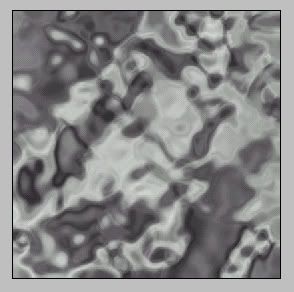
#4 Go to Filter --> Distort --> Wave. Click randomize until you are satisfied.
#5 Press Control U to colorize. Any color will do.
#6 Layer --> Duplicate Layer. Set the Duplicated layer blending option to overlay. Merge the layers.
#7 Create a new layer. Filter --> Render --> Clouds.
#8 Then go to Filter --> Pixelate --> Mosaic, Cell size 35.
#9 Then go to Filter --> Brush Strokes --> Accented Edges. Default Settings. Set this layers blending mode to overlay.
There you go! You are finished. Here is my final product:
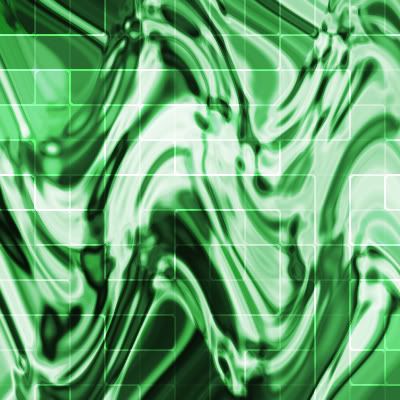
If you liked this tutorials, please sign up for the forums!
|